Getting Help
Using MasterPress – Inline help
The MasterPress user interface has been designed to be as helpful as possible within the interface itself. Form fields that need further explanation generally show that explanation adjacent to the control, as you can see highlighted in the screenshot below:
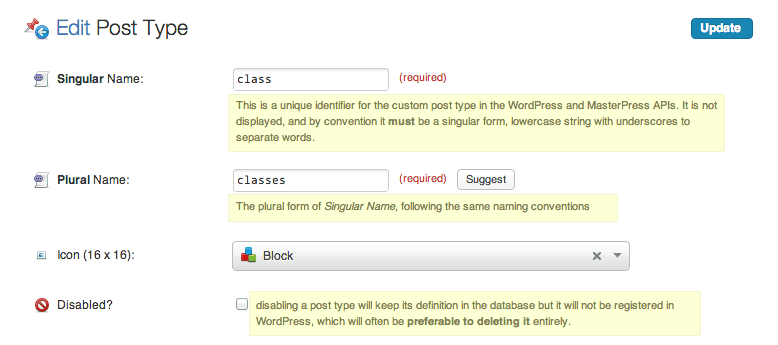
Developer Help
MasterPress includes an extensive Object-Oriented API to help developers bring content into their themes as easily as possible. This web site contains extensive developer documentation to help developers and power users make the most of this API. Developers wanting to get started with the API quickly would do well to visit the Code Recipes section, which covers come of the more common tasks developers will encounter when building themes.
Support Forums and Priority Support
Your licence purchase grants you access to our Support Forums where you can ask us questions about using MasterPress and developing themes with the API, and you can also engage in discussions with other users who may have similar problems.
Holders of a Developer licence can also access our Priority Support form to get a quicker response to specific questions.
Blog Posts
Also keep an eye on our blog, where we will offer a lot of tips, tricks, and tutorials on getting more out of MasterPress.