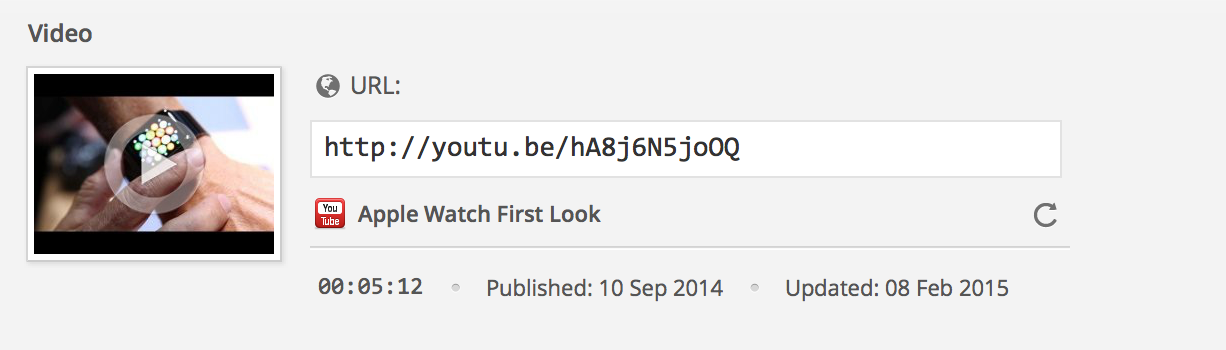Ability to deactivate licence domains within MasterPress account management
25th October 2024
We have just rolled out an account management feature which allows licence holders to have better control over the domains that use their licence key. From the MasterPress Account Management page, the list of Active Sites that use your licence now includes a function that allows you to remove a domain from your licence. Simply…