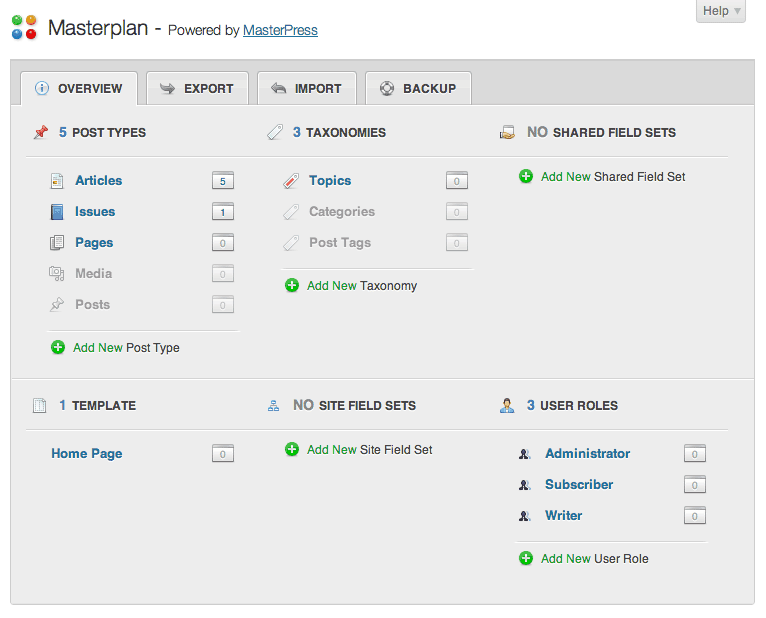Last month I introduced MasterPress into the world, and have received some really encouraging feedback. Getting to version 1.0 has been such an intensive process in the last few months that it’s been difficult to step back and view the work objectively, particularly the website.
While I’m really proud of both the product and the website, as I sit back now and try to imagine my audience wandering through the site, I see a site that’s rich with information and rather detailed, but currently doesn’t quite communicate the big picture well enough – that is, while the site shows a product which appears to have some nice features, it is difficult to get a sense of how it all ties together to help people build sites more efficiently with WordPress. With that in mind, I’ve decided this week to create a series of posts and screencasts to demonstrate how MasterPress could be used to set up a content-management platform for a real-life scenario.
Defining a content-management problem
In the last 6 months, I’ve been delighted and inspired by the incredible work Dan Benjamin is doing with his 5by5 Podcast network. I wouldn’t be alone in saying that one of my favorite things on 5by5 has been Marco Arment’s show “Build and Analyze” – sadly no longer with us.
In Episode 102 of Build And Analyze, Marco and Dan both discuss the difficulty they had in trying to customise an off-the-shelf CMS to make it work just how they wanted it to – Marco for his fantastic iOS App “The Magazine”, and Dan to manage the content on 5by5. Ultimately they both chose to build a CMS from scratch, which was of interest to me for a number of reasons:
- I was frantically working on a product in this space during the time the show aired.
- Marco mentioned both WordPress and Drupal as being examples of CMSes that would have been fairly difficult to tailor for their needs.
- Marco’s primary focus is building apps for iOS.
- The use of WordPress as a backend platform for apps is an area of interest right now in the WordPress community – Matt Mullenweg sees the third age of WordPress as being an application platform that can sit behind not only web sites and web applications, but also as an app-engine behind mobile apps too. Check out his interview with Om Malik at LeWeb 2012 about 12:30 in.
So I thought Marco’s case could make an interesting hypothetical case-study. How could WordPress and MasterPress be used together to content-manage something like “The Magazine”?
I should make it clear that I know absolutely nothing about the way Marco has built the CMS behind The Magazine, and there are many aspects to this problem that this case study can conveniently ignore:
- great content from some of the best writers online today.
- the logistics of publishing content in Newsstand.
- the need to create a subscription paywall
- very thoughtful interaction design on both the iPhone and iPad.
- and of course, the actual iOS development involved.
Also, these posts are not intended to suggest that Marco or Dan should jump ship and use WordPress + MasterPress as their CMS. One thing is certainly clear – they are both very smart guys who’ve been able to build really good solutions for their needs. The Magazine just appeals to me as a content-management problem that appears to have a number of features which play into some of the strengths of MasterPress.
Planning our content-management solution
With our problem defined, let’s plan how we’re going to structure our online magazine in WordPress. The Magazine, just like most other magazines, is released as a series of Issues, each containing Articles, and each of those Articles is created by a Writer. There are a number of ways we could model this, but I’m going to use a custom post type to represent both the Article and Issue, and we’ll attach standard WordPress users to the articles attached to Writer user role.
By the end of our case study we’ll have a content management setup that will look like this:
We’ll also define a number of custom field sets and fields to hold our content, and we’ll also see how to quickly bring this information into a WordPress theme.
And that’s about all for now – in the next post I’ll kick off the first episode in a series of screencasts to show how easily we can set all of this up in MasterPress.